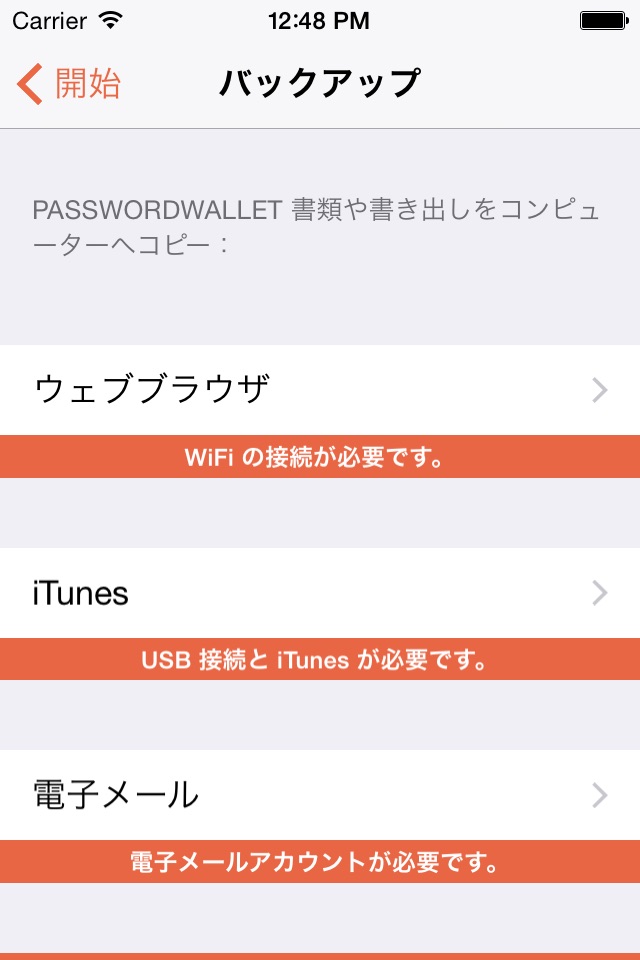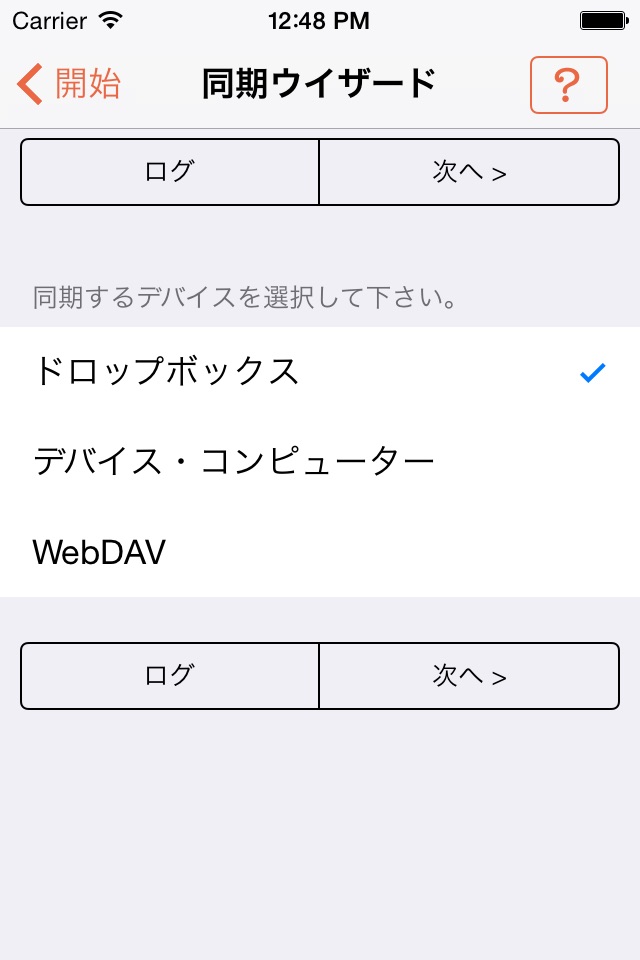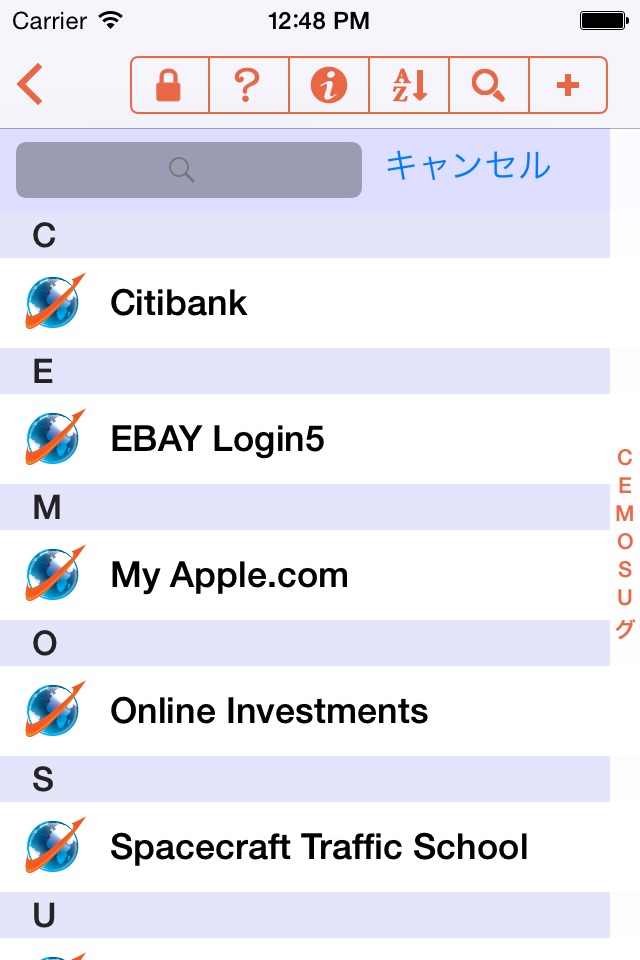PasswordWallet - All Inclusive app good for
As I cant remember my trillion passwords and pin codes I was trying different apps to save/organize them. PasswordWallet was the best app that I found. Fast, secure and absolutely necessary!
I have been using Password Wallet on my desktop since the very first release, and the first release for Palm. It does what it is supposed to perfectly, allowing me a secure location for critical (and very private) information. When I recently purchased an iPod Touch, PasswordWallet didnt exist for it yet, but there was an elegant hack. With the release of the iPhone application, once again it became the ideal solution.
I must commend Selznick for their excellent responsiveness to support questions, as they have been doing for years now.
My hats off for an excellent product and excellent support! Well done!
This is an amazing application and I would reccomend it for everybody. This app does exactely what it is supposed to, and it does it quite well, I was amazed at the quality of this app.
This is the most useful app i ever used. It is loaded with a bunch of great features. I swear this is the greatest tool on the app store. I HIGLY recommend it. Keep up the good work!!
Theres a backup utility for windows, but you cant restore lost data on your iPhone without the PasswordWallet for Mac. So whats the purpose of the backup utility for Windows?
Looks like Apple got the restrictions figured out. I am now able to dial back my content restrictions and still access PW. It was silly to have to make the iPod more vulnerable to access a harmless app., but they did finally get it right.
In case my last review is replaced, this is the only password app. I found that is Tiger compatible. They have a very generous trial period!
Also PW comes with a 25% off coupon for the OSX app. Its in the Information section on the iPhone app. I paid $16 something CAD. The Canadian $ is hot compared to the US$ right now, and thats a fair deal for something so usefull.
Great support as well.
Some bad moments
They want $26.86cad for the desktop app which is why you get nothing for "free". With firebox the desktop app comes free, so for me a $4.99 ipod app that does it all is much better then an expensive solution later.
I synced with this program flawlessly for years on a Palm. The iPhone interface is TERRIBLY confusing.
Have not started using this as my default application yet... but I am getting low memory errors with only 4 entries. The interface as with all the current programs are rather minimal but functional. I cannot recommend this application since it does not seem to work, as mention earlier... low memory errors, and this is with the current 2.2 upgrade and latest application upgrade.
EWallet is now available though I have yet to try it... but have used it in the past on my PPC. If it is anywhere close to the same program as the one on the PPC it is a much better alternative, though at a cost of $9.99.
For a free application it would have been adaquate if it had worked.
If all you want to do is run it on one device, like your Mac, OR iPad OR iPhone, it works fine, I’ve been using if for years.
HOWEVER if you want to sync your wallet between devices: FORGET IT, its a nightmare, changes your password in process then won’t let you open because passwords are different. SO you erase the sync copies and repeat the entire process - CRAP
FORGET IT
IF I could rate this less than one I certainly would it deserves ZERO
This app used to be crap. Now it doesnt backup or sync properly.
I love this app. I have it on both my Mac and my iPhone, and have used it for several years. We have login info, credit card info, software registration info, frequent flyer info, etc. in our wallets. My wife has the app on her devices and has her own wallet file. Whenever we make a change, we just transfer the encrypted file to the other person (via email, Dropbox, thumb drive, etc. - doesnt matter because the wallet file is encrypted). Be sure you read the instructions on how to sync between Mac and iPhone, it doesnt sync via iTunes/USB-cable, but does sync via WiFi. Another poster complained that it doesnt work with other browsers, which I dont understand because it is not tied to a browser. It uses whatever Mac browser you want. When you open your wallet and click the world icon next to an entry, it launches your browser, goes to the URL for that entry (that you previously entered), position your cursor in the username field on the web page and press the Option key. This will automatically type your username, automatically move to the password field, then enter your password. I have over 200 entries in my wallet. Very nice!